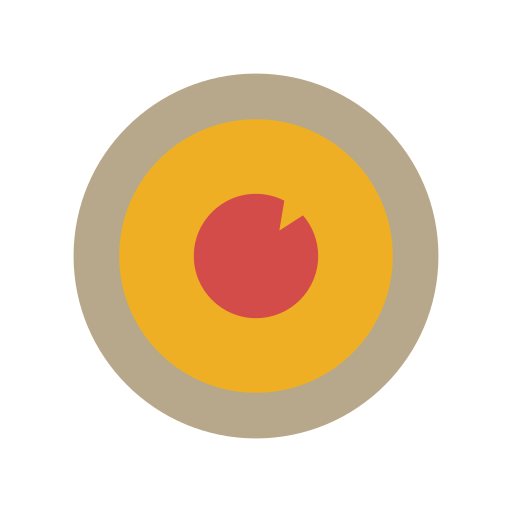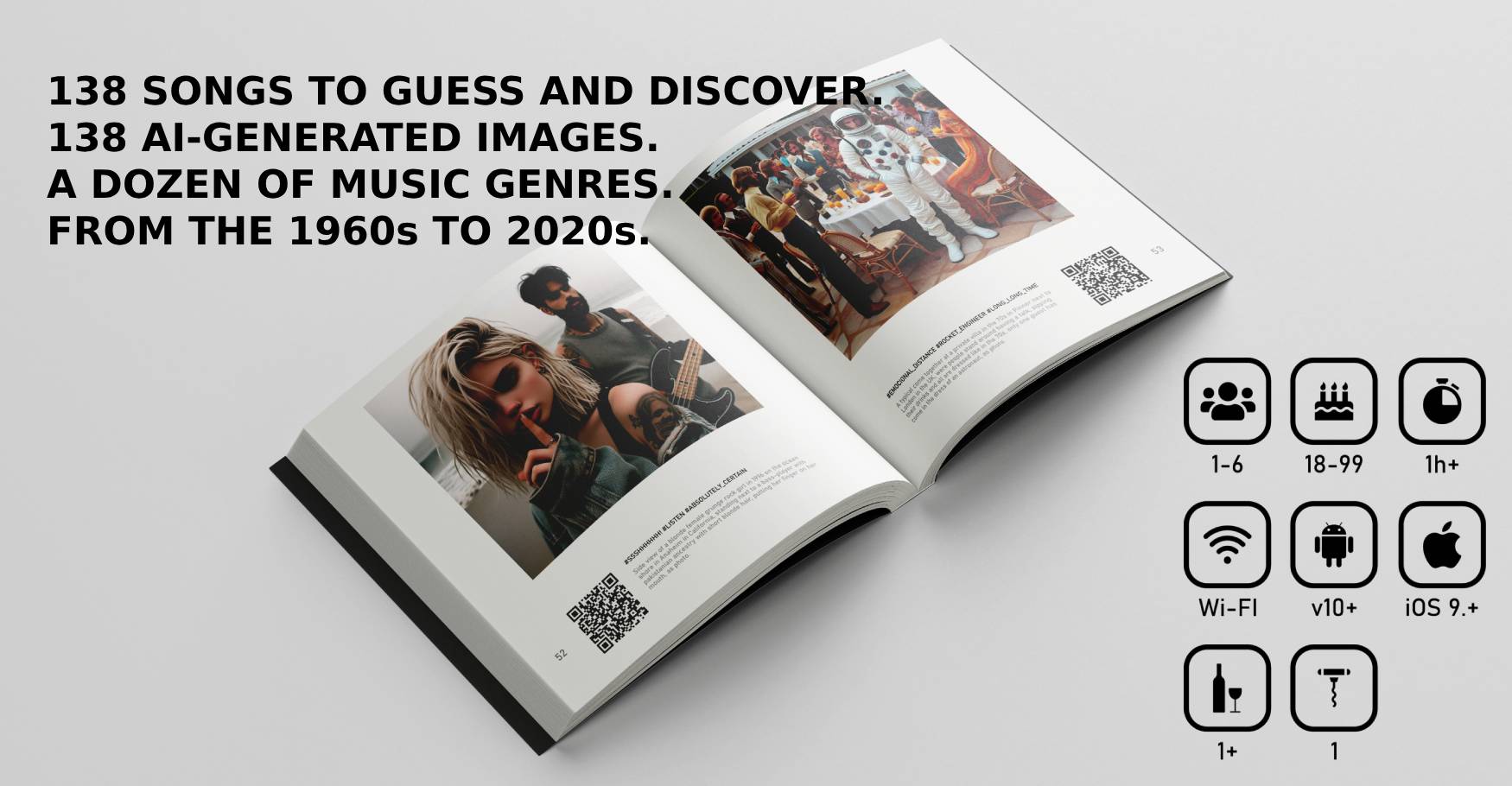What is the idea behind SEEMIYAH?
To set up a screensaver that you can call on any device with a modern web-browser and an internet-connection.
But for what is it good?
To have some nice screensaver-like information shown while your device is charging or just laying around on your nightdesk.
Why did the project was paused for more than 5 years?
I did wrong by moving from a screensaver project to a total digital signage solution. My focus at the beginning was to do something creative and not commercialy. Then more and more people asked for comercial like screensavers without wanting to pay for me developing them. On day i realised that i was more developing branded widgets that do not really support the project, then screensavers that are more or less beautiful. When the Covid-Pandemic kicked in, i had such a creative block that i decided to stop the project. In early 2025 with a hand full of new portable gaming consoles on the market, i am eager to make SEEMIYAH work on these. That is why it came back.
What does SEEMIYAH mean?
The idea for this name came after hearing the wonderfull song 'See mi Yah' by Rhythm & Sound. If you check the lyrics you will notice the more melancholic and dramatic revealing of people who 'put a (fake)smile on yer face'. I liked the idea of looking at something, in my case a digital screen, that you like to look at and that it puts a smile on your face because either you think that it is beautiful or usefull for your daily routine.
Where can i hear the song or know more about it?
Visit the 'About' website of this project or visit the griface.com album review page. Personally the song lyrics remind me a lot of Depeche Mode's World in my eyes, having the subject in common.
Is all of this really for free?
Yes it is. Currently (2025) there is absolutly no intention in putting SEEMIYAH behind a paywall or making premium widgets or whatsoever. There is also no such thing as a special or VIP area giving you any type of advantage or more widgets etc.
So how do you make money to finance this?
I once sold a few of SEEMIYAH clocks seperatly as Google Android Daydreams, but they have all been removed by now. Currently i am making no money with this project. If you want to support me, you are more than welcome to buy my music quiz book "Which song am A.I.?" that you can get at the at www.whichsongamai.com website.
Will you increase development speed if i financially support you?
Obviously yes! I am a freelancer and as long as i have jobs to finish, SEEMIYAH gets to the end of the production line. So any type of financial support will make me happy to create new widgets or features to the website.
Do i see any advertisements while playing the widgets?
There will not appear any type of advertisement while you play the SEEMIYAH widgets.
What type of widgets are there now?
Currently there are these type of widgets available: animations showing the current time, simply showing the current time or time and date and RSS newsfeed widgets
Can i request a certain type of widget?
absolutly, but keep in mind that depending on the available assets, concept and my spare time, the development might take some time until i can convert your idea into a working widget.
Why do i need to register with SEEMIYAH?
There once was a SEEMIYAH version available where you did not need to register, but that would mean that you must somehow transport your cookie-settings to other computers or devices. This also happend with the, now not existent anymore, Android application. But the main concept of SEEMIYAH is to set up one screenaver that will be the same on any device that you want.
How can i activate the wakeup alarm on?
At the userprofile page, where you can select the days you would like to have the alarm, simply select at least one day of the week to have the alarm working for that day.
How do i deactivate the wakeup alarm?
Simply toggle all days off, so that the alarm will not be triggered on any day.
Does the alarm work on all widgets?
Yes, the alarm works with any widget that you selec, even if there is no any type of indication showing the days or time that you set to trigger the alarm.
Once that the alarm is triggered, how do i stop it?
As soon as the alarm is triggered and you see the bell ringing on your screen, simply tap or click somewhere to turn it off.
Will there ever be a snooze function for the alarm?
Will there be more alarm sounds available?
As the alarm function is something new that i added to the project, i first want to see how people like it. If they do, i am eager to add further sounds or musics to it.
I defined a background and text color, but the widget stays the same.
The color customization only works for a few widgets. If not mentioned somewhere else, read the widget description to see if it mentions any customization options.
Though I have set my language, the date, weekday or month-name does not appear.
If you select a widget that shows the current date or any other calendar information, it can be that the font used within that widget does not support special characters of your language. The best way to find out if this is the reason, simply select english as language and start the widget. If all is good, it means that somehow your language is not supported for that widget.
Do the widgets show foreign characters when showing the date on a widget?
Most of the widgets do. SEEMIYAH uses the Javascript Intl.DateTimeFormat object to translate the date into your language. If the date does not appear in your language either it is because that language is not supported or the font does not offer these special characters.
What do you ask me a city and country for at my profile settings?
There once were location based widgets like some showing the current weather, news or dates for that area. Currently (2025) there are not such widgets available but that might change soon.
What is the Photo-Hashtag input in my profile?
This field asks for one simple word that then can be used with widgets showing photos from pages like Pexels or Unsplash.
Can SEEMIYAH somehow destroy the display of my device?
Any app, tool or program that you run for hours if not days can result in the so called display burn-in of your device. This means that some pixels will literally burn into the screen, thus making it alvays visible and be annoying. That is why with SEEMIYAH, the screen every 10 minutes shows a fullscreen logo of the project to avoid the burn-in effect.
The burn-in only happens with old computer monitors, right?
WRONG! Many people do not know that there is a gradual degradation of pixels in OLED screens.Burn-in can happen when a logo or other graphic stays on-screen for a long time whilethe rest of the screen continues to show an ever-changing set of colors and brightness.
Burn-in is possible with OLED and other displays, but not likely with normal use. That is why you always should have an active screen timeout on your device, to avoid burn-ins.
It is something to be aware of, but not worry about.
What does SEEMIYAH do to avoid a burn-in?
Once that you start your widget, a timer waits 10 minutes until it fades into a fullscreen animation of the SEEMIYAH logo, thus chaning every pixel that there is on the screen.
What CMS does SEEMIYAH use?
This website is made with the Winter content management system.